
Make a Beat Like Dr Dre in less than 2 Minutes
This article is based on my video on the @SYNTHICONS Youtube channel.
We'll reproduce a sample used by Dr Dre in his great song “What's the Difference” (+416K listens on Spotify).
This will only take a few minutes.
Record and import the track
First we record the track into Ableton.
We make sure warp is off, so we keep the original speed.

Export to midi
In Ableton, simply right click and create a new track to midi.
Don’t correct the notes unless Ableton got it wrong.
The whole point is that you keep that organic feel.
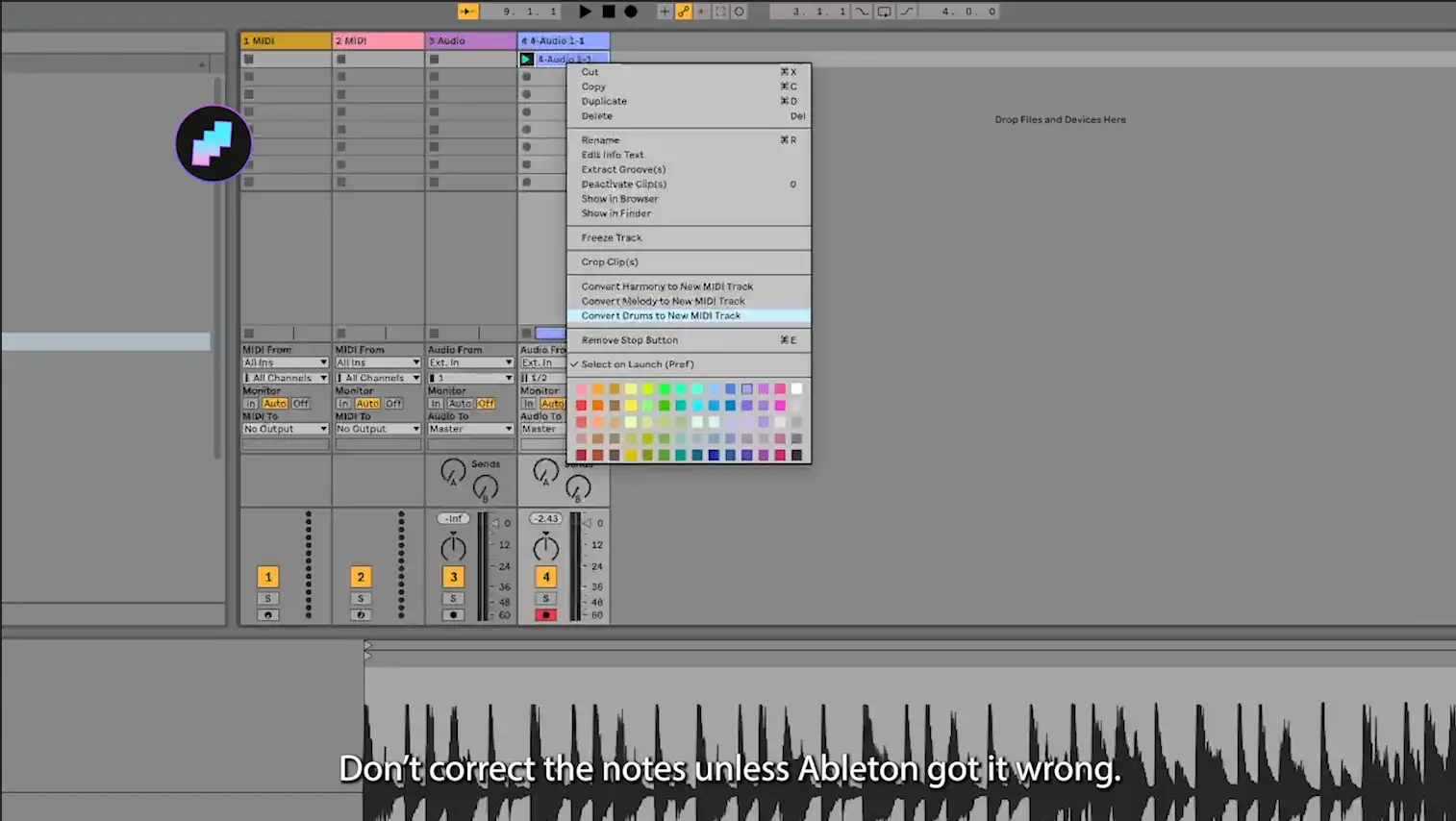
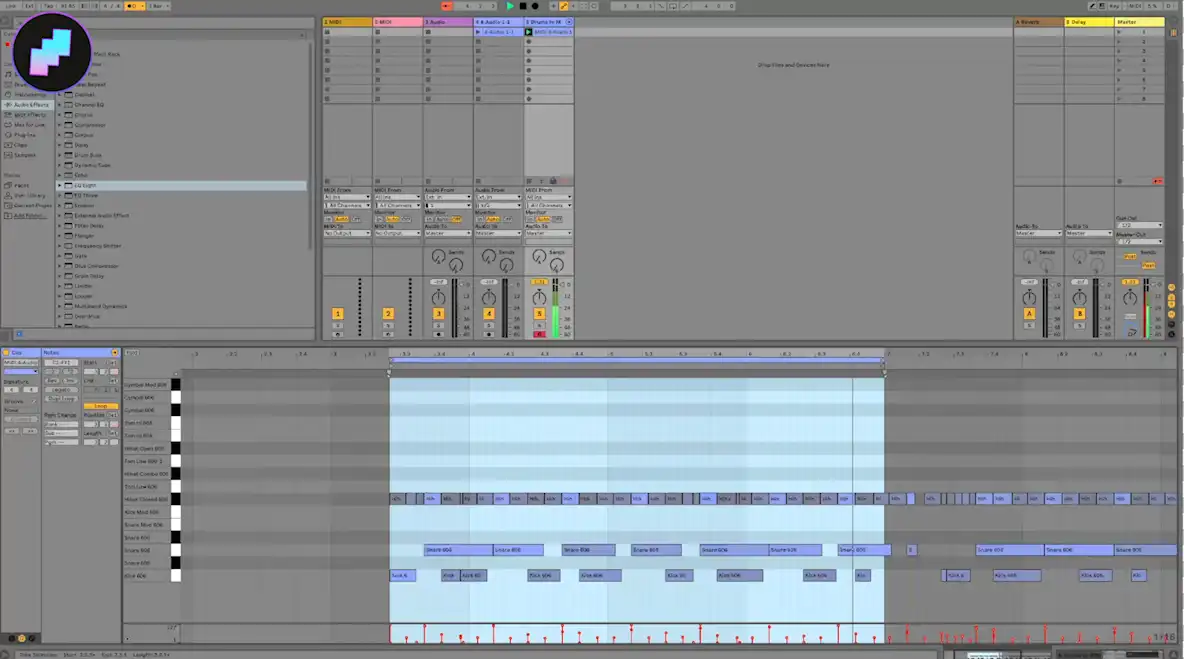
Change the sound to Nepheton
The default drum sounds Ableton uses to reproduce your newly created midi track are a bit sheit, so we’ll take our favourite 808 emulation, Nepheton by D16.
We’re already good with the presets. No need for extensive sound shaping.
Nepheton just sounds great by itself already.
Make sure, Nepheton follows the external sequencer, and not the internal one.

Split your channels
Even though we could easily route each sound in Nepheton to a separate audio track in Ableton, I often find it easier to start different instances of Nepheton, to maximise control over both midi and sound.
Spice up with effects
Finally, we use D16 Group’s famous distortion and bit crusher units to spice up our sound. Be subtle though. You are after that warm, organic feel here…

And that’s a wrap.
Thank you for watching.
See you in the next video & be sure to check out D16 Group and Nepheton2 !